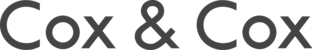Your promotional code must be entered online in the “ENTER MEDIA CODE/ DISCOUNT CODE” box which appears in your Shopping Basket below your item details.

Once you have entered the code, click ‘Apply Code’. You must enter the promo code before you proceed to the secure checkout as it can’t be applied later. The promotion is also valid over the phone, in which case you will simply need to quote the code at the point of order. Please check the terms and conditions of your promotional code for further details.
Promotional codes are not valid on discounted, clearance products, items from our Sale Room or on our gift vouchers.
Please note that only one promotional offer can be used at any one time.